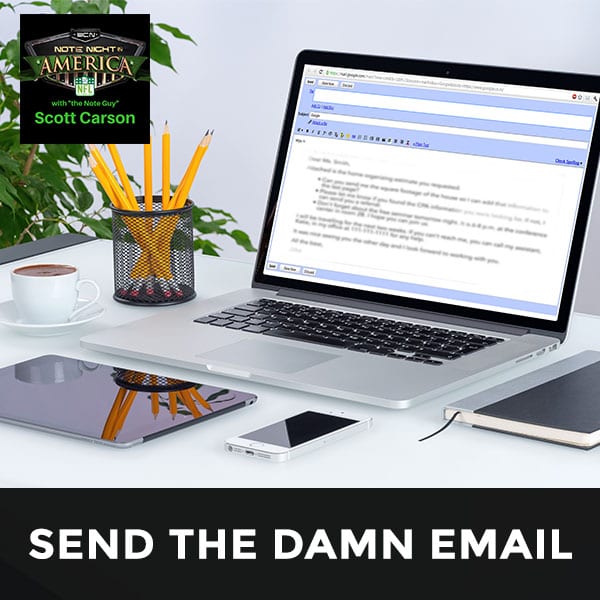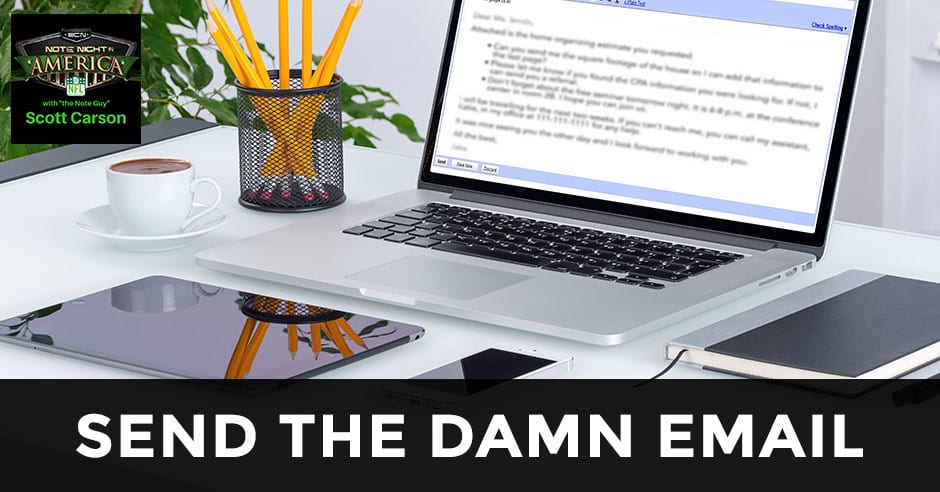
So many of you out there are struggling to send an email to your database. You could be scared of the act in general or that no one will show up. Other times, you might think that it’s not worth it, but the truth of the matter is that if you’re not sending emails now, you are hurting yourself. Scott discusses the importance of email marketing and breaks down some of the easiest hacks to help you grow your note or real estate business. Backed with statistics, he talks about how effective emails are in generating not only more leads but better quality leads, leading to more sales and then cracking into the market.
—
Listen to the podcast here:
Send The Damn Email
Our topic all spawns back from when I was coaching on the road traveling doing a lot of one-on-ones. I was out in Carlsbad working with a couple of my friends, Alia Ott and Terri Garner. I’ve had them on the podcast before. They’re diving into the real estate career as investors. We were working with them one day and it was the first day. I had them put their list together. I had them export their LinkedIn connections. I had them put in the MailChimp. We were working through this on day one and I was like, “We got to get an email to your database on stuff that we’re doing.” They’re like, “We can’t do this.” I’m like, “Yes, you can. You need to. Trust me. It’s not going to hurt.” They were scared to death.
We wrote up an email and we put it into MailChimp. We’re going through it. They kept coming back like, “I got to fix this. I can’t.” I was like, “Just send the damn email. Hit send.” If there’s a little error, it doesn’t need to be perfect. This is coming from a couple ladies who are always well put together. They’re always dressed immaculately. It was difficult, but we got them to finally hit send and they’re sitting there freaking out. Suddenly, within 30 seconds, their phones start ringing off the hook because people are getting their email and like, “I want to learn more.” After an hour and a half of continuous phone calls, they’re like, “Scott, this does work.” If it does work, I might know what I’m talking about now.
That’s where it comes from. We had them on. We always joke about like, “Send the damn email.” I see so many entrepreneurs out there struggling with this. People are like, “I don’t know how to do it. I don’t know how to write this up. I’m scared.” That’s why I thought now would be a good topic to talk about because of the fact that many of you are struggling out there. If you are a part of this, I want to ask you, how often do you send an email out to your database? When was the last time you sent out an email into your database? For those who do it on a regular basis, how often do you do it? Those that maybe you haven’t, when was the last time you did send something out? Do you send an email once a day, once a week, once a month, when I think about it, or never? Number two question is when was the last time you sent an email out to your database? Today, this week, this month, this quarter, this year, or never?
Evolution Of Email
Let’s talk about this. How often you send an email to your database? One person said once a day. Once a week was about 17%, once a month at 20%, when I think about it was 30%, and never was 30%. When I think about it and never lead the category. 60% of you answered, “When I think about it,” or “Never.” When was the last time you sent an email out to your database? 11% said today, 13% said this week, 20% this month, 20% this quarter, 11% of you have sent an email at least this year, and then 26% of you have said never. What’s disturbing is a lot of people aren’t doing it on a regular basis. Let’s talk about the evolution of email a little bit. It’s evolved. It’s not just a blast to everyone method.
I know a lot of you get tired of spam, I agree. I hate spam. My email gets so full. I’m constantly unsubscribing from things. What happens most of the time is I see most people blasting out to everybody. They literally blast it out. I don’t think they have a lot of thought into their emails that they send out and they don’t. We do send out quite a bit of email. We don’t try to blast every day. Obviously, Monday’s a busy day because we send an email out and the reminder emails out. For the most part, it’s maybe one or two emails that we send out regularly. Some weeks we don’t send anything out because of the fact that we’re working on things.
It’s a growing market. Email continues to grow as one of the largest marketing markets for you guys to take advantage of. It’s continued to grow 20 billion plus expected by next year. One thing to keep in mind, the more that you spend on your email list, the more time spent to figure out what your niches are in your contacts, in your database, will result in a higher open rate. Most people take their contacts here if you’re on Note Night in America with us. You have basically your lists of people that are in your database. You may have your LinkedIn contacts, a separate email base and then you may have your asset managers’ contacts in a different database. The more you can niche it down, the more you communicate with people you’ve met, you’ve networked with, the higher your open rates going to ultimately be.

Email Marketing: Email continues to grow as one of the largest marketing markets for you guys to take advantage of.
How To Send An Email
Email still provides a very affordable method. It’s pretty easy still to do. It’s one of the easiest ways to market out to your database, out to your audience, and get the word out what you’re doing. It’s very affordable compared to a lot of other things, especially compared to direct mail. The whole idea of one to thousands is better than one-to-one. One of the big things that you want to do is a lot of people have talked that when they send an email out, they try to make it sound something that they’re not. Obviously, you wanted the grammar when you send an email. I’ve had plenty of people reach out to me who had horrible grammar, horrible spelling, they couldn’t talk at all, and it was illegible. Those that do the best are those that when you send an email out, it comes from you. It sounds exactly you. You talk like you talk. Shorter is better. The days of the twelve-page-long emails, full-on pages of sales copy, it’s horrible.
If you’ve got an email address that you’re using to market from like Info@, ContactUs@, Support@ or anything that’s not your first name or last name, you’re hurting your open rates. Info@ or ContactUs@, if you’re sending from those, those get picked up by spam folders. They used to be great ways for you to systemize your inbox by looking into it. Those hurts you if those are one of your base things that you’re sending out. It’s best to be a little bit more about yourself. Your email, now you could have ScottCarson@gmail.com or whatever it is but try to keep it professional. Especially in what we do, it’s more important than ever to have a professional-looking email address. For those of you still using AOL, I’m sorry, the dinosaurs have died. It’s time to pull your butt into the 21st century and get things rock and rolling.
Email Statistics
Let’s talk about some email stats. Personalized email messages improve click-through rates by an average of 14% and conversions by 10%. Just adding a personal email, a name to either the title line or the subject, improved click-through rates. 74% of those that are marketing say targeted personalization increases customer engagement. Only about 39% of the companies send personalized product recommendations via email. You’ll see some stuff pop up with boxes of, “You bought here. You bought these shoes. Here are some new shoes.” If I bought your shoes, why would I want to see shoes? Maybe I should see the socks. That’s the thing, people are saying, “If you bought these, maybe you would like to see this.”
Emails with personalized subject lines are 26% more likely to be opened. One in four people is more likely to open your email if you do something personalized with their name, six times higher transaction rates if you’ve got it personalized. Segmented and targeted emails generate 58% of all revenue. Instead of a massive, huge list, you target down specific lists. That can work as well for you. That was an older stat, but most of the companies will be personalized messaging. Marketers have noted a 760% increase in revenue from segmented campaigns. You’re six times more likely to get a click-through from an email than you are from a tweet.
Email is 40 times more effective at acquiring new customers than Facebook or Twitter. 81% of online shoppers who receive emails based on previous shopping habits were at least somewhat likely to make a purchase as a result of the targeted email. When it comes to purchases made as a result of receiving a marketing message, email has the highest conversion rate when compared to social, direct mail, and more. It’s a 66% conversion rate. Email subscribers are three times more likely to share your content via social media than visitors from other sources.
72% of people prefer to receive promotional content through email compared to 17% who prefer social. If you do promotional content, a lot of them like to see it through the email aspect. This is huge for most of you. Including a call to action button instead of a text link can increase conversion rates by as much as 28%. Instead of saying, “HTTP words, clickable link,” say, “Click here to subscribe. Click here to watch.” It helps. I noticed that quite a bit on when we send a replay. Instead of just putting a link to the video, we put the call to action button, “Click here to watch.”
Email marketing drives more conversions than any other marketing channel, including social and search. That comes from Monetate. That was one of the big things that you should understand. Conversions aren’t just the fact about to getting to buy something. In our case, a lot of times it’s getting somebody to invest with us. It’s getting somebody to get more information about what we’re doing to request, “That looks like a good deal.” If you send a message via email or Facebook, it’s five times more likely to be seen in the email. I have people that send me messages on Facebook, I never see them. I know they send them to me in one of my variety because may never see them, but it may be the only way they can track me down.
Let’s get to the ROI of email. The return per $1 spent, for every $1 you spend, you should see a $40 return. Catalogs, for every $1 spent, you should see $7.30. SEO optimization, 22%. Internet display, that pops up on a banner or header, $19.72. Mobile’s still pretty cheap, $10.50. Keyword ads, like Google AdWords, $17. Banner ads, things that rotate through different banners, are at $2. That’s the lowest out of those major things. That’s why email is so effective if you do it on a regular basis. For those of you that say never send an email out or never do anything, let me stop sharing those with you guys. It’s not an effective thing. You’re only hurting yourself.

Email Marketing: If you’ve never sent out an email or do anything, then you’re basically only hurting yourself.
Importance Of Email
Why is email important to me? Obviously, it generates more leads as they overwhelmingly inside. There are more leads for event sales. Identifying better quality leads, that’s where you’re able to filter through. Sending out to the asset manager, you’re able to identify better quality asset managers. Improved conversion, 17% is the same as identifying quality. It helps you convert faster. Shorter sales cycles, you don’t have to wait. 80% of sales are made after the fifth contact. It shortens that down dramatically because you can do it in five weeks. We do it once a week versus five months when you get around to traveling. Reduced marketing costs at 13%, dramatically cheaper marketing cost. Improved sales, integrating with other media to boost response. This is a benefit. I like it because it allows for us to get the market on what we’re doing, especially with the podcast and iTunes. It helps us integrate our email with what other things that we got going on, but it’s social media or other things.
It doesn’t surprise me that much on a lot of this stuff. If that’s surprised anybody that’s reading, I don’t think it does, but it was interesting to see. I was able to find the most open stats. I came across 45 different categories. I narrowed it down into the ones I thought were the most important. The average across 45 categories is about a 20.9% open rates, just under 21%. If you look at real estate, we’re below that. Not by much, 19.67% in open rates. The business itself is at 20.47%, less than a one-point difference. The thing to keep in mind besides open rates is the click rates.
A soft bounce is usually when somebody has a full mailbox. The mailbox is full and it gets kicked back because it didn’t take anything. A hard bounce is usually when the email doesn’t exist anymore. Things that you want to do on a soft bounce, you probably want to keep that email around for a little bit. Try to resend to that email a couple times. After the fifth time, MailChimp will remove a soft bounce. A hard bounce, just go ahead and delete that person off because usually that email no longer exists. Abuse rates across the board are one-tenth of 1%. With unsubscribe rates, real estate has a 0.29% unsubscribe rate. That was second to health and fitness.
If you look at the open rates, the government had a 26% open rate. Hobbies are 27% and religion was 25%, and sports at 23%. Marketing and advertising are at 16.5%, the open rate is like that because they probably send so much out. The open rates go up the more often that you send an email out. If you send an email out daily, you have a higher open rate than you do than somebody that sends out once every quarter or once a month. It’s the truth. The click rates are also nice if you’ve got links. The click-through rates on real estate were low, one of the lowest click-through rates which is not a surprise. On that, your hobbies were highest, the government was also high on that stuff as well. The reason I throw this is so you have an idea some of the hotter buttons. Maybe you need to target or change your email up to fit in into this. All non-labeled accounts that didn’t fall in one of these were basically a 21% open rate.
If you can bring in some politics, hobbies, maybe poke fun at the government when your marketing emails, it may get a higher open rate and that’s what I took from here. Don’t be surprised to see a few more political headlines from me trying to drive in open rates. It’s a little thing that I want to share with you. You know about sports. We see that with the Super Bowl, National Championship, the World Series, they definitely have some sports thing and it does drive open rates.
When you start doing something funny like hobbies, like Fifty Shades of Notes, your open rates should go up. What’ll happen is if you have a big database and you keep sending, you’re going to probably see lower open rates dwindle down a little bit. Our open rates will be anywhere from 25%, 30% on some things and then down to 12% on some things. It varies across the board when we’re hitting them if it’s something that’s valuable. I’m literally going to take this chart, post it somewhere, and utilize some of the things that we do in our marketing to help us get the word out. It’s maybe an email like, “Is real estate your hobby?” as an email that goes out. “We’ll help you pump up the volume,” that’s one thing we’ve done before. We were hustling the fronds on a post, that did relly well with some marketing.
How To Improve Your Stats
The hobby side is the click-through ratio is whatever it looks roughly at 4% is what we would hope for because that’s when it’s better than direct mail on the click-through rate. Anytime you can keep people interested in the click button, the call to action button will help you out with a click-through rate. There are some tips for improving your stats on some things. When it comes to subject lines being straightforward works best. Tell, don’t sell what’s inside. Tell them exactly what’s in the email. Don’t sell what’s inside. Tell them straightforward. It’s going to help out with improving your stats. If you want people to open your emails, you have to get past their spam folder first.
The best way to avoid spam folders is to learn how they work. The more you can customize them, the more that you can personalize your list will help out with that. The more you can get rid of your Info@, those types of emails that will help as well. If somebody’s labeled you spam and you get a lot of spam on your account, it will work against you. We’ve had that happen to us. It slowed some of our open rates because those companies start to recognize email addresses as being from spambots.

Email Marketing: For people to open your emails, you have to get past their spam filter and the best way to avoid that is by learning how they work.
Too many hard bounces are a sign of an old, stale list. Make sure you email your subscribers regularly, at least once a quarter, so your list stays up to date. Once a quarter at least, because if you get these lists of emails and you don’t do anything with them, after six months a lot of emails change. People change jobs, they stop using it, they get too much porn notices on their Gmail account, AOL, Yahoo, MSN, or whatever. They had to change emails.
What you want to do is obviously keep emailing at least once a quarter and clean your list up. If you start seeing hard bounces, go ahead and delete them off. This is something that we do probably once a quarter, a little bit more often. As I send emails out, it tells me, “You’re sending out to 25,000 people, but these 3,000 aren’t going to get it,” because they’ve either had too many soft bounces or they’re a hard bounce. I’ll go ahead and select those and delete that $3,000 off. It’s not worth me sending anything out to them because they’re not going to get it anyway.
Questions And MailChimp
We have a question, “A hard versus soft bounce, how do you tell the difference?” Maybe you’ve never sent an email out. It’ll tell you a hard bounce or soft bounce on your reports. A hard bounce is an email that’s bad. A soft bounce is one that’s usually temporary unavailable, vacation, responder, or their mailbox is full. “Should we work through one email?” I know a lot of people have trouble setting things up. What I thought I’d do is I might take a little time and dive into a MailChimp and set some stuff up. I’ll show you how to create a list there, how do you use that list to send it, setting up an email, doing a quick run through on some things to look for. I’ll show you how we set up follow up emails like you get sent to your asset managers where it automatically constantly goes out for you and a little customization. How to create a template real fast, some time warp stuff that MailChimp uses, and just to help you with your emails.
I saw something when I logged in MailChimp. Before this is that they have a thing where you can send customized emails or MyPostcards via MailChimp. I don’t use MailChimp to send them any emails out much anymore. I use Infusionsoft, but I know a lot of you use MailChimp because it’s relatively easy to do. Let’s start first by creating a list. I have all these different lists in here. 1,690 of you are registered for Note Night in America, Note CAMP Registrants, those that registered for one thing that was a survey, Quest IRA Virtual, combined attendees. I keep track of lots of them, along with uploading IRA list, all sorts of different things, people that opt in to my website on my Note Mastermind.
If you ever go to WeCloseNotes.com, if you go to the homepage and see buy notes, virtual class, or mastermind. If you click the mastermind, this will take you over to this information. If you fill out that information, that takes you into my list for the Note Mastermind. We’ve got 153 people subscribed to this. We have a good open rate because it’s a smaller list of 39%. If you click on Buy Notes, that takes you to sign up for this. You put your information there. You’re literally on my list.
How do you create a list? A lot of you have websites you want people to opt, you want people on your Facebook page to opt-in, people that you’re meeting out somewhere, or people on a Meetup group. You want people to opt into your buyer’s list. You want to keep it simple. What you don’t want to do is have this huge, long list where they got to fill up all this information. Sometimes the best listing, if people sign up, is short and sweet. We always want to put default from email address a personal email. The From name, you don’t want to make it like WeCloseNotes.com, people may not know it. I’ll say, “Scott Carson.” As you grow your list, if they don’t know who you are or you have multiple entities, they may not open the list up.
You can remind people how they got up on your list. I’m going to say, “We met at the Propelio DFW Real Estate Meetup Group.” You’re going to want to put your current address, phone number, enable double opt-in, sends opt-in information when they subscribe to your list, and the whole CAN-SPAM Act has done that. I don’t need a 1×1, just give me a daily summary of the people that either subscribed or unsubscribed to my activity. I’ll hit save. Now I have this list. What I want now is I want to create a basic signup form. I click on signup forms. I’ll do a simple form builder. You can create an embed form, a subscriber pop-up form to your website, form integrations, it’s very easy to do. Most of you are going to send out or post something and you’re going to use a link of some sort. Let’s use the form builder as it’s one of the easiest things to use. When I click on that, I’m going to build it down. It’s an auto-populated. I’m going to click on edit the message.
I could add a whole lot more. I can upload an image. I got different photos uploaded. I’m going to throw my logo, insert it, link to the URL, I’ll put a link that clicks to my website. I want that to open a new window. Hit save and insert image. You don’t anything to be larger than 500 pixels wide. You want it to be pretty simple. I’m going to keep these centered so on the form it looks nice. It says email, first name, last name, the address is hidden right now and then the phone number. The most important thing you want to do is to keep it simple. You obviously need an email address and a first name. You don’t want to see the address. When somebody is filling out an information form, you want to keep it short and sweet. Email address, first name and I would say a phone number. The thing that you want to do is customize the field settings. Email address is good, the first name is good, and the last name we want to hide it.
We’ll go to the address now. It’s hidden, we don’t need it. Phone number, we want this phone number to show up. Why do we want the phone number to show up? We want to be able to text them if we can. If we want to use a text messaging service and we want to get their list and then upload that list to Facebook later on. We want to keep it simple. You can see your signup form URL. If you take that link and put it as a clickable link to anything else or you go to Facebook, you can have people signup immediately. If I want to put in, “If you’re looking for deals, get on my buyer’s list at,” put the link in and you see it automatically pops it up. If we click on that, where does it take them to? What does it look like? It takes them straight to that website. It takes some of that email, first name, and cell phone where it’s all filled out for them. You got an easy form builder. You may want to go back in later on and say, “Thanks for filling this out. Would you mind filling out the rest of your information?” If you send an email out to them.
What MailChimp does with your list, it can rank those lists that opened stuff on a regular basis. We bought a list of IRA investors and we had three-star open rates and a two-star open rate before. 932 subscribers to this one, 6.4% open rate. That list was over 1,000, to begin with, so we had some people that opted out, which is okay or bad emails. What’s great is you start seeing when you have a list of people who could opt in when you start sending stuff out, like people who pay attention. When I send an email out to the Note Funding League Signup, 1,344 subscribers, 30% of those open up, and I get a nice 7.5% click-through ratio. That’s pretty good. We have opt-in for an e-Book that we’ve used before on a test run for subscribers. 80% almost open rate and a 54% click-through rate. That was pretty good.

Email Marketing: You might want to put a list together of business cards that you have in your phone if you’re going out to meet people.
When we exported the Texas Savings and Mortgage Lenders List, the service report which was 168 of that and we get almost an 18% open rate and a 6%. We can see the servicing companies. If I send an email and click on that, I can see the contacts. I can click on my stats overview. Four people unsubscribed, two people cleaned the contacts. You see when we send stuff out and the best time that they go out. I can see how they opened. Some opened on their phone, desktop, Outlook and their iPhone. You can see some of the top locations. That’s the beautiful thing about a list is once you send an email out, it can tell you how that list is performing.
Now that I have that list in, I don’t have any performers but it’s okay. I can add people to it. It’s very easy to add, just click on add subscriber. I can also import contacts to it or I can combine lists, too. If I got three or four more lists that I want to combine, I can easily do that too. I may have my WCN attendees and I took these two together and I combined them into another one. My Asset Manager list down here it’s 11.5% open rate. We’ve sent probably more emails out to this one than everything else. It tells you the amount of people that are in there, which I haven’t sent out to the number hasn’t dropped down. As you add people, it’ll show.
Since last campaign, 26 subscribed and 30 have unsubscribed. My open rate has done well. I almost had a 40% open rate on one email. You can see on average across the board that it drops down. I changed up the title of something, it went through the roof. Those are some great things that we have done on our list. We do send out emails on a regular basis, but we do it through Infusionsoft, which most of you aren’t using.
If you’re going out meeting people, you might want to put a list together of business cards that you have in your phone, contacts in your phone, or people you’ve met at different groups. After you’ve sent an email or two out to those individual groups, you may want to combine them together and then put a describer on where you met them at. We have a question, “When you have someone that unsubscribed, are they removed from future mailings on the list?” I would assume you want to remove them from your list, so it doesn’t count against your total. You can’t send it once they’ve unsubscribed. Once they’ve unsubscribed, that’s fine. They don’t show on the list. I’m only being charged with the subscribers. I didn’t have to go back in and manually delete them off. They had already unsubscribed, that doesn’t count towards my total.
Setting Up A Campaign
Let’s talk about setting up a campaign. Let’s do a campaign. We want to create a campaign. I’ll start from scratch. What’s great is MailChimp has all these extra things you can do, an ad for Facebook or Instagram, landing page, postcard, a signup form. All we’re going to focus on is the email. Let’s say, Asset Manager Email. This is an email you send out to your asset managers. Who are you sending this campaign to? Click on add recipient and pick a list. I’m going to send these out to my asset manager emails. Personalize the To field. Yes, I want to personalize the To field, too. You’ve got different tags. We had a first name, last name, or company number, you could do that. Let’s do the merge tag. Hit save.
Let’s go down. We know that the from is from Scott Carson. That’s saved if you need a different email. What’s the subject line of the matter? Let’s say, “Let’s make America great one defaulted mortgage at a time.” You can do the preview to be different. You want these two to be different. On the subject line, try to capitalize the first letter of each word. It works better for that. They say emoji sometimes can add some flare. I’m not a big fan of emoji, it’s more spam. It’s not me. Hit save. Let’s design the email. Design the content for your email is an important thing. You want to keep this something simple that you can use on a regular basis, but also something that helps you out. We’re looking for a basic template, something that looks like a newsletter. I would not do the simple text that looks like crap.
The important thing is you want your email to come from you, but it’s okay to throw your logo in there to brand it. We’ve just talked about our logo, so we’ll click on edit. Default logo, we’re going to hit replace that with a logo that we have in here ready. Click on that, get it in there, and insert it. We’re going to put a link to it. If they click on it, it takes them to our website. Above it says, “View this email in your browser.” The thing is if you send an email out to them on their email, they’re going to see that most. Leave that in there. I like to edit and put a little bit of difference in there. “Do you have any nonperformers?”
I’ll center that out, so they can see. Down here it’s time to design your email. Down below, I want to include some things. I like to include photos of properties, include photos of groups. I like to do a little thing to show that I’m a little bit bigger than a one-man show. A lot of you need to show that, “I’m bigger than a one-man show.” What I’m trying to get at is you may want to show photos of properties or deals, the mastermind, whatever you want to do. We Close Notes, your logo. It’s time to design your email. Click to edit it.
I’m going to do one thing more. I’m going to do a merge tag. I’ll go in and insert their first name. Merge tag, click on there, first name space, “We’re looking for your naughty notes.” Get back down. “It’s the end of the summer. The year is almost two-thirds gone. We had been very busy buying NPNs for our own portfolio. We are always looking for more. That’s why I’m reaching out to you.” Insert merge field, Steve, Eric. “I wanted to see if you are the correct person at,” and I’ll include another merge field because I have their bank information and their company name, “who might be handling your institution’s secondary marketing or special assets. We’re looking for nonperforming notes on residential and commercial properties in most of the major markets across the United States.”
“We’re capable of buying on a one-off or bulk basis. Our boutique firm gives us the necessary flexibility to be able to handle a diverse class of assets. We would love to set up a call or discuss with you what you might have on your books that we might be able to create a win-win scenario. We’ve got over a ten-year track record of working with notes and banks and lending institutions like yours. Feel free to click on my photo to check me out on LinkedIn. I look forward to hearing from you. Sincerely, Scott Carson, CEO, WeCloseNotes.com, (512) 585-3810.” What I’ll do is I’ll insert my photo. I’m going to make it very small. Make it 100 pixels width by 66. I’m going to go over my LinkedIn profile and pull my actual link to my profile. Link it to my URL, paste it, open in a new window, save and insert image. I have my smiling face down here. I’ve got a pretty short, sweet, and straight to the point email. I’m going to hit save and close.
We have a question, “Does MailChimp automatically pick up someone’s first name from your list of emails?” If you import the field, so when you import your LinkedIn list as first name, last name, email. As long as there’s a first name in that field, it’ll import it. If you don’t have a first name for somebody, it’s not going to go find that name for you. You have to import the field in. When I send you a list of people that attended Note CAMP or the Virtual, I try to put people’s first names in there for sure. There are a few people that log in, but they never give me their first name. I have their email. In that case, it’ll say a friend or something else.

Email Marketing: If you don’t have a first name for somebody, it’s not going to go find that name for you.
Down at the bottom, if you’re interested in asset manager, I would do a variety of things. Maybe put a map of the address. I like to put Mastermind photos, so they know we’ve got a big group of investors out there doing something. If you’re part of the Mastermind group, you’ve heard me use this before. I’m going to click all sorts of these different things down here. I’m going to put the information. I’m going to put a link to it. I’m going to say, “Cape Coral Mastermind.” I’m going to bold the first part. “We had 50 plus note investors come together in Cape Coral, Florida in April to buy and workout NPNs as a group.” There’s that one.
I’ll go over and click on this one, edit this one. We’re going to add and browse for a photo until we find another one a little bit different. Insert it. I’m going to hit edit because I can click on edit the photo if it’s a little off long. I’m going to crop and I’m going to shrink it down to something that makes it a little bit sensitive. Fits that spot a little better. Hit save. The photo looks a little bit better there. See it fits in a little bit better. I like to have these two boxes be almost the same size once they’re all said and done. Let’s save and close it. I can preview this and see what it looks like. We have a preview mode. You can see what it looks like in a mobile phone.
I can edit my links, too, where I want my social to go to. Let’s change from the website. Let’s use my YouTube account. That’s a beautiful thing to add. Hit save and close. I do not like putting the social stuff all the way at the top. This would be a professional email. You don’t want to do that to asset managers. I know people are doing that and it’s a bad thing. It hurts you because people don’t want to look at that stuff. Somebody was on the workshop and was like, “I’ve sent out to 16,000 emails.” When he sent me a sample email, it looked like garbage. He had his photo at the top. He had his social right off the bat. That’s not a good thing that you want to do.
One thing you might want to include is a short little video. You can do a little video of something that you’re doing. Maybe a little about you. If you want to do that, all you got to do is drag a video. Drop it right there and put the video URL. “Here’s the deal that we just did,” or, “Asset manager, thanks for reaching out or responding to my email,” or, “Thanks for opening this. Love to talk about what we’re doing.” It’s something very simple. Let’s save and close. If it’s going to be something you use on a regular basis, go at the top on the right-hand side corner and save as a template. We’ll save that as your asset manager email. Now you’ve got templates saved and you don’t have to worry about going and recreating the thing. Once you get all the websites, we use a similar setup, it’s all good and links to your photo. Most of this stuff is going to be very simple. Hit save and exit.
Let’s go to campaigns. Create a campaign, email campaign. August asset manager and begin. Go to your templates, select it, and then create a campaign. It’s already created, you just need to go to add recipients, choose the list, your asset manager email, and all subscribers on the list. Personalize the to field, merge tag, first name, hit save. Now you have the two-name being subscribed. You have a preview of what it looks like. Preview it again one more time, send test email once again. You can share this campaign to Facebook or to Twitter if you want to. If you threw in that email onto your database, generic to that database of what’s going on in your life, that’s great, but an asset manager, I’m not going to share that. Add from Scott Carson, save. Subject line, the same things we did in there and then you’re going to hit send.
Once you sent a campaign though, it goes out. It’s in your campaigns. Let me give an example. We sent an eBook out to Travis County IRA investors. You got 68 people that opened it. If I want to send to the rest that didn’t open it, I can hit view report or what I do when I send an email out and it’s gone out. I can go to view the report, I can click replicate. Once I hit replicate, it will rewrite the whole email for me to all subscribers. If I want to send it to the same thing I sent out beforehand to 932 of them, but I want to edit it, I don’t want to send to the same people that opened it, I’ll click on edit recipients. I want to do a new group or a new segment. I want to do to contacts that match any of the following conditions, not date added, but campaign activity that did not open any of the last five campaigns. I’ll hit that and it’ll update my recipient count.

Email Marketing: If the people don’t know who you are, then they may not have opened the list up.
Instead of 932, it’ll drop it down to 872. I don’t need to resend it to the 60 people that opened it. I want to send those that didn’t open it. Let’s save it, edit design, we’re all good there, and I’ll hit send. Send right there or schedule it if I want to. If I want to send it or schedule it, I can do that. I’ll resend an email out to a list, but I only sent it to the ones that didn’t open it. Those that opened it, I don’t need to bombard them again.
Create a list and you send it out. That’s what you do. You rinse and repeat. You customize it. You send it to those who didn’t open it the last time. I could go back here and say, “Let’s send it to a different one.” Let’s say I want to send a similar one, but say, “Thank you for opening it.” Group or new segment, campaign activity that opened in the last five campaigns. Let’s update recipient count. 60 people opened that last email, that’s who I want to send it to. I’ll give you an example.
Send it out to your asset manager list, send it to those that did not open two days later. You sent it out on Tuesday, send a follow up one on Thursday to those that didn’t open it. You can go back and combine a new email out to those that opened the first round and then opened the second round. That’s a great way to touch base on multiple contacts. MailChimp’s pretty easy to use. You just got to spend some time in there playing around with it, uploading your photos, and things like that.
We have a question, “How do you schedule this?” When you hit schedule, it’ll ask you when you want to send it. You pick the date, the time and how do you want to send it? Go in there and hit schedule. When you hit schedule, when do you want to send it? Now? Do you want to send it tomorrow? Do you want to send it at a specific time? That’s all you have to do. Go play with it. Go into MailChimp and play with it. It doesn’t do you any good to ask me how that works if you’re not going to be the one that goes through here.
One of the big things you got to realize I get emails from a lot of new people that come straight in through your generic email account or your Outlook account. That’s not an effective way to market to the masses because you can’t tell who’s going to open it. You can’t see what they click on or anything like that. That’s the thing that’s great about using a CRM is that you can see what people click on. You can see what people click on when they opened it. How many times did they click on it? What’s hilarious is when I send an email out, I can see the number of times somebody clicks on an email. I crack up because there’s another note investor from up in Dallas who was always one of the first ones that click on my emails. They often click on it multiple times.

Email Marketing: Getting emails through your generic email account is not an effective way to market.
If it graded out, then there’s something wrong with your account. If there’s something wrong with your account when it was not scheduled, then you need to reach out to MailChimp and figure out what’s wrong. Either you need to upgrade your account to the paid version. Maybe you’re over your subscriber’s list. I would not know without logging into your account. That is all I’ve got for this episode of Note Night in America, Send the Damn Email. That’s what I’m going to tell all of you. Take some time working on this. Get your lists uploaded and send the damn email. Trust me. Get in the habit of doing it.
Most people are only doing it when they think about it or they never do it. The best thing you can do is put in your calendar of something to do. When you think about it, take some time. Spend an hour or two and go in. I could literally go in here and pre-write all of my emails for asset managers the rest of the year if I wanted to. I can literally go in here August, September, October, November, December, and change one or two little paragraphs in the email. Go in and schedule it to go out the first Tuesday of September and to go out the first Tuesday of October.
We will have a WCN call this month. We’ll have one. I will get that email out for everybody. We’ve also got some nice swag bags or some cool stuff going out to everybody out there. We have a question, “How many emails should you send out at a time when you first start sending emails? I’ve heard of people having problems with large amounts of emails?” If you upload a big database and you’re sending emails out for the first time, expect to probably have your account slapped on or shut down, especially if you’re importing from an old list. If I were to import my Infusionsoft list here, MailChimp couldn’t handle it because MailChimp only handles 25,000.
For example, if you’re going to import your LinkedIn contacts, the 5,000 people that you connect with LinkedIn. You can import and use those email addresses, what I would do though is I would split your LinkedIn list up into chunks of 500. That way, if you have one list that gets a little higher unsubscribe rate and MailChimp says, “You have an abuse rate in this list,” then you can delete that list off of there and it won’t affect your account. It’ll lose the other 4,500 emails. The problem with big lists is because you probably haven’t sent out in a while and you have a lot of bad emails. A lot of bad bounces and things like that.
Take some time right now while this subject is fresh and go do it. Take some time, schedule some time, an hour or two to play around with it. Go check out the recorded video on Vimeo or YouTube. Take action now. That’s the only way you get ahead is doing that little bit extra. Many people could log off and not do anything. Some people have already done that, but if you take that extra step and do it you’ll feel even better about it and won’t be that difficult. For those of you out there, the 30% of you that said, “When I think about it,” you’re thinking about it now so why don’t you go do something about it now.
We have a question, “Is there a way to prevent having duplicate emails? For example, if I have asset managers on one list and they are on my LinkedIn, how do I keep from sending those duplicates?” You’re not going to send them the same email. If you’re connected with them on LinkedIn, you’re going to have some crossover. It’s going to happen. You’re going to have some crossover and that’s okay. Just don’t be sending stuff out that’s stupid or abusing that relationship. It’s okay to share what’s going on. It’s not difficult and I know I’ve said this multiple times before. Start doing the switch stuff guys. You have to start doing it.
The thing to keep in mind is I would not be sending out an email every day to your database. It’s going to get crazy unless you have specific niches. Some people don’t like getting emails at all because some people aren’t meant to be in marketing. Go out and make something happen and do this on a regular basis. This is one of the most critical keys to your marketing. If you’re doing anything else and not doing marketing, you’re literally leaving basically thousands of dollars on the table from you not taking action.
If you want to make money, start marketing. It’s the only way to get the word out. This is the easiest thing to get out to people. This is the easiest and most effective use of your time, your energy, and your money. It’s a way to be able to automate it. Even for those that are working full-time, you don’t have to send an email while you’re working fulltime. You can go in and schedule it, so it goes out at 11 AM or 2 PM while you’re at your job. Just do it, it’ll come in handy. If you do it, you’ll see some action, you’ll see some activity, and you do it again and again and again. Feel free to share this on Facebook. If you loved it, leave a review on iTunes or Stitcher. Otherwise, we’ll see you at the top.
Important Links:
- Alia Ott and Terri Garner – previous episode