
Are you tired of being disorganized with your social media accounts for marketing your product of service? If you are fed up with wasting too much time, you need to watch this episode for the answer. Today, Scott Carson talks with Hailley Griffis who is the Head of Public Relations for Buffer.com. Being in charge of public relations and marketing, Hailley shares some of the systems that marketers can use with their social media to help simplify and preschedule their marketing. Running a growing business like Buffer requires good people. Hailley explains how she handpicks their remote staff carefully and shares the marketing strategies they are using that you can also adapt.
—
Watch the episode here
Listen to the podcast here
Simplify Your Social Media With Hailley Griffis From Buffer.com
We are excited to have this guest. It’s funny. It’s a small world in the podcasting industry out there and with our friends out there. I saw an email from our good friend, Tracy Hazzard, who we’ve had on one of our podcasters live stream and they handle Podetize.com. I saw that she’s like, “I’ve got this special guest I interviewed.” I was like, “I’ve got to have this person on. I’ve got to reach out.” Thank Tracy Hazzard for making the introductions to our rockstar head of PR, bad-ass Jiu-Jitsu kick-asser over at Buffer.com. It’s the one, the only Hailley Griffis. What’s going on, Hailley?
Thank you so much for having me, Scott.
I’m excited when we saw this because Buffer has been one of the biggest tools that we’ve added, not only to our real estate business, but also it has helped us drive a lot of traffic across different social media profiles, whether it’s Facebook or LinkedIn or Twitter stuff like that. It’s helped us dominate our niche out there. I’m so excited to have you talked about this. We preach on this all the time and people hear all the time. They’re probably feeling a lot like I did. “I’ll get around to it,” and then when I got around to it, “Why didn’t I start this earlier?” Why don’t you explain a little bit about what Buffer is?
Buffer essentially helps you manage your social media. What you do, Scott, is you can put a bunch of your posts that you want to send out on your various channels into Buffer. You can set a schedule so you don’t have to go in and say, “I want this to go out 1:00 PM on a Thursday, but 10:00 AM on a Friday.” You can set your schedule in advance, add your content and then we’ll send it out in that queue. That’s one of the biggest differentiators between Buffer and other tools. Essentially, we’re helping you do something that you might do manually, automatically. It saves you time, you get better results when you are posting more consistently too. There are a lot of good reasons to like leverage the fact that there are tools that exist to help you with this and to dive in. I was going to chat a little bit about Buffer and then I was also going to share some of my favorite social media marketing strategies while we’re at it, because this is something that I love talking about. I was the cohost on Buffer’s podcast, The Science of Social Media for two and a half years. I definitely want to chat with you all about Buffer and if it works for you, that will be amazing. I definitely want to make sure this is valuable for people even if they don’t use Buffer. I’ll also share some of those social strategies.
You’ve also got another podcast that you run yourself too, don’t you?
Yes. I also run a podcast called MakeWorkWork and that is all about tech, travel and books. That’s more of a conversation podcast. Me and one other co-host, we spend an hour or so chatting. We did a two-hour episode. We were like, “That was a long one.”
You brought up a good point back on that the more you can be consistent in your marketing, the better is. A lot of new entrepreneurs or people that come from the job force or are either doing their side hustle or starting something new, whether it’s real estate or tiddlywinks, there are a lot of unfinished bridges. A lot of things that we’ve got to work on, we halfway start them and never finish them. We’ll create a business profile. We’ll create a LinkedIn profile, but we don’t necessarily know what we should be posting or when, and go from there. I’m going to shut up and let you run with it. How’s that sound?
This is what we were chatting about, all about Buffer and social media marketing strategies. I’ll start with Buffer and then some of the things I’m going to talk about are going to be how to choose your social networks. This is actually a big one that people don’t realize. Some social media goals, what those should look like, creating content for social media. I’ll talk more about other tools that you can use to because Buffer works well intended with a lot of other tools. There are a lot of free tools out there. Let’s start by chatting about what is Buffer and maybe why you should be using a social media management tool at all. We got into this, Scott and I, in terms of like the ways that it helps, but let’s talk about a social media solution. There are a couple of things that you do on social media and one of them is scheduling posts for the future. That’s what we do with our main tool. We call it Buffer Publish and it’s about using your time wisely. You can add all of the content you’ve planned to your queues with your social media management tool, and then they go out at the days and the times that you scheduled them for. You can also engage with your customers and followers.
We have a tool for that called Reply. That means when people take time to respond to your brand instead of going through your notifications. I don’t know about you, but Facebook notifications are a mess. I don’t know what they’re doing there. It’s a nightmare to try and find anything. We’ll pull all of those comments on Facebook, messages on Instagram, messages on Facebook all into one inbox. You can treat it like an inbox zero. We do that with our tool Reply. It keeps those conversations organized. We also do analytics of course, because you want to know how you’re doing. You don’t want to send stuff out and then assume it’s doing well because you might not know. You want to look into the insights of your analytics on each social account. We let people do that in one place instead of opening up ten tabs and being like, “I think this is better than before.” It helps with strategy at the end of the day.
I want to talk about what people might be doing right now and how that’s very different from what we can offer with a tool. There are a lot of manual processes that I’ve done. I’ve done all of these processes and I know a lot of people have done all these processes and they don’t work well, but they work enough that people keep doing them. We’d love to solve these. Publishing each post by hand, sometimes setting alarms to alert yourself to when the post is supposed to go out and posting whenever someone else remembers. Maybe using like Facebook scheduler one time and Twitter scheduler one time and then not getting consistent there. This is a funny story because back in the day, way back in the early days of Twitter, you used to be able to text a number to send a tweet out. I had a flip phone. I was doing this from a flip phone, but I kept a note document with all of my ideas for tweets. I set alarms for when I would want to send them and then I would text this number, copy-paste from the note, a text number. Obviously, there’s a huge workaround. We have way easier ways to do this now, but that’s one example of the manual process is not perfect there.
Another thing is relying on the notifications within each platform to alert you that one of your followers has sent a comment or DM. Those notification systems can be a mess, unfortunately, and this causes people to miss comments or DMS. That’s the last thing you want to do with someone that’s finally engaging with you on social media. Someone has a question or they’re interested in your page, you definitely want to be there for them. It is the worst when you rely on their notifications and then you might miss it. Leaving someone without a response is never a good experience. That’s another thing we want to solve. For those analytics, trying to access all your analytics in multiple places can be super difficult. Instead of being confused and going through different social platforms, because all of their charts and metrics are different, it’s better to find it in one place.
Let’s talk about some of the benefits of a social media solution as well. There’s saving time, which we mentioned. We all wish we had more time. a lot of business owners, you’re not social media marketers or marketers necessarily by trade. Marketing as something that gets pushed to the side a lot and ideally it can be something that can take a little bit of time. You figure out how to do it well. It takes a little bit of time and then you repeat that. You’re like, “I’m going to spend an hour every week scheduling my posts and then that’s it. All I have to do is focus on the engagement and the replies.” there are a lot of ways that social tools can save you time, but one of them is getting back to doing other things and doing businesses and not having that constant thing that you’re thinking of where, “Is it time for me to post on social media? Have I posted it? I posted last week.” That’s not a concern that business owners should be thinking of.
Another one is it keeps you organized. Using a tool specifically created to help you save time, you’ll find that it’s also meant to keep you in the know about all the most important pieces of information. Have you posted something before or are you sending something out on two channels instead of one? What’s performed well? These can all be things that can help inform your strategy and then it keeps you informed so you don’t miss a mention. I’m going to chat quickly about Buffer’s solution since that was something that Scott mentioned might be interesting to some of you and if it works for you, that’s great. If it doesn’t, that’s totally great too. I mentioned we have those three products. We have Publish, which is our scheduling platform. We have Reply, which is our engagement tool and then we have Analyze, which is our reporting and analytics tool. I’m going to go through Buffer Publish, which is most people know as Buffer in a little bit here.
I do want to mention that it’s Facebook, Twitter, Instagram, LinkedIn, Pinterest and Google Plus. Those are all the places that you can schedule your posts and some people are like, “Pinterest, I don’t know about that.” It’s actually a huge traffic driver. They shut down Google+. Maybe we don’t have that anymore. That’s where Publish can do. If you have a team, you can collaborate on posts in the drafts area. You can incorporate team members to either have full posting access or they can send the posts to you and you can approve them. You can schedule posts from any URL on the web. If you’re scrolling and you see a piece of news that you think would look good in my feed, I have the Buffer extension for Google Chrome. I’ll go through and I’ll hit that extension button and then I’ll be able to add a post to my Buffer right from there. That’s it. Publish, Reply and Analyze.
I thought that now would be a good time to do a quick tour of Buffer. Our homepage, this is where you’ll go when you’re looking into Buffer. I’ve already gotten accounts. It’s funny, Scott, that you mentioned my other podcast, because that’s where I have the most posts lined up right now. You can see at the top it has us in Publish. On the side are all the accounts. I have a lot of accounts because that’s what I do. it’s normal for people to have Twitter, Instagram, LinkedIn and Facebook may be connected. Maybe a few fewer. It’ll tell you the number of posts scheduled in each one there. One of the first things I want to tell you about is how to set this schedule. You can see that I have different scheduled times for 5:44 AM, 5:00 AM, 2:00 AM, 5:30 AM. These times are coming from then settings and then posting schedule. You can set this up and this is what we were talking about in terms of like I can on a Sunday add all my posts and know they’re going to go out at 5:00 AM or 2:00 AM throughout the week. I am not usually up at that time, but a lot of our listeners are in Europe. That’s the other benefit too. You don’t have to be online when this is happening. You can turn days off very easily. I turned off our Monday and I turned it back on.

Simplifying Social Media: Trying to access all your analytics in multiple places can be super difficult. Instead of being confused and going through different social platforms, it’s better to find it in one place.
You can also pause your queue. This is probably one of my favorite features. If there’s something going on in the world that maybe social media is focused on, if there’s a hurricane going on right now in the US or if there’s some piece of news that is dominating and in the midst of that news, you don’t want to be like, “I hope you’re having an awesome Friday,” something that you’d scheduled. You come in here, easily pause your cue. If I go back out to my cue, it tells me that it’s paused and then I can resume it at any time. It’s super easy so that you don’t run into that, “I don’t want to be posting at the wrong time.” We also have a great mobile app. Our mobile app has won Webby awards. In particular, if you use Instagram, I would highly recommend our mobile app because you can add all your photos, you can preview the Instagram grid and then let’s say you have six photos scheduled and you preview the grid, you can drag and drop the photos to where you want them to go, which is probably my favorite feature ever.
That’s bad-ass. It’s relatively new too, isn’t it?
It’s been around for maybe year or so. It’s one of those little-known features. It’s great especially if you want to make sure you have a nice grid that you can go in there. We have a couple of other Instagram first features that I’ll mention quickly. When you’re posting to Instagram, we have a feature that lets you make a first comment. A lot of people will use their first comment for a bunch of hashtags so it’s not right in their caption. You can schedule that through Buffer. You can say, “Here are the 30 hashtags I want to use. I’m going to add them to my first comment and I’m going to schedule this right when my post goes out so that it’s not in my caption. I’m still getting my hashtags in.” We’ve got some good Instagram features that I’m a big fan of.
Shannon in our office handles that. I was like, “Shannon’s a big note right there.” Because the magic keywords in your post were about eleven and then there are some bad ones that you don’t want to use in your profile, so they block and reduce it but you don’t want to have 30, but maybe eleven and then you add some other ones in your first comment there. It’s a good little hack there.
I think one of the other tips for hashtags too that I’m very interested in recently. I’ve heard a lot of Instagrammers talk about this on YouTube or talk about this and it’s not using the largest hashtags. #Beautiful has millions of hashtags. Your post isn’t going to be seen. The purpose of the hashtag is that people could find your content, but if that hashtag is super cluttered, if there are millions and millions of posts constantly, no one’s going to find your post. What I tell people is look for the less popular but still popular. 100,000, 200,000 so even the local hashtags are the best. I know Scott, you’ve got a lot of people in their real estate or specific areas that they might be using hashtags.
I’m in Colorado Springs and I always use the Colorado hashtags when I’m taking nice photos. Maybe I’ll do a #ColoradoPhotography, which is a lot fewer people than #Photography. It’s much more likely to get discovered. While we’re on hashtags, that’s one of my favorite ones. We’re back to the queue. We’ve seen where you add your schedule. It’s very easy to add and share things. If I select that Twitter account and I can type in whatever it is that I want to type in here and I can add any photos that I want to add in here as well. You can hit add that to your queue. It’ll add it next, like what is the next available spot. You can also share it right now, share it next. Push it to the front of the queue or schedule it for a specific time or day. You still have that option. It’s not just the first option. You don’t have to do that.
I’ll jump into analytics quickly. In our analytics, one of my favorite things to do is the share again button. This isn’t something that you want to overuse but it is useful if you shared something that’s super popular and you’re like, “I think this is one that could go again maybe in a few months. We’ll show this one more time.” We have analytics in here as well. You’re always able to see what was performing well. You can also in the overview look at in the past 90 days, what has everything been looking like? Some of these analytics, if that’s something that you’re interested in, if you’re interested in seeing any of these likes, clicks, replies, new followers, what are our new follower rates look like, this is a great area where you can poke around. What we were mainly talking about in terms of that scheduling content, this is right where it happens. This is an extension that I was talking about on Chrome. I can share any page with Buffer through clicking that extension and then it would get added to this queue right here.
The buttons come handy when you see something or a post or a quote or anything out there in the image that you want to add it to there. It’s a great extension to have and makes it easy too. I don’t have to download it, then re-upload it. It’s at the touch of a button, basically.
You can do it with your own blog posts too. If you publish a blog post as you’re on the blog post, you’re like, “I need to send this to social media.” You click that button right there. I do that all the time with our blog posts at Buffer.
We do have a question, “I want to know if you would be able to show how it looks when you post on LinkedIn.”
It looks very much the same. I don’t have anything scheduled on LinkedIn, but you can add what do you want to share. At one of our blogs at Buffer, if I add this LinkedIn here, it shortens it. It auto previews the link and then you can add in whatever caption it is that you want to add in here. Again, you can add to the queue or share next. I’ll quickly add this to the queue. That actually goes out. A lot of people are going to be confused. If you follow Buffer employees on Twitter, you get this sometimes with our engineers or you’ll see Victoria sent out test. We’ve been testing things out in Buffer and then it gets sent. On this event, that’s what that looks like. It’s telling me this post is going to get sent at 4:57 and it did that because I clicked on it. Actually, I want to send that out tomorrow because I already sent something out now. Always had option to hit share now send that out right now. I’m going to delete this one though, so we don’t confuse people too much. I hope that answers the question. It’s very similar.
Let me show you quickly another calendar view. This is the queue by day. You can also look at it. You could also look at it by week. We’re posting it mostly at the same time. This isn’t anything too crazy, and by month as well. If you have a lot of posts that might be a little bit more useful for you. It’s not something I personally use, but I know some people prefer this view. Some people want to see the calendar view. You head right back to your dashboard. These are the things I was talking about. If you have teammates that are going to send you posts that you want to approve, they would be in here. If they’re writing drafts, they would be in here. If you do the other tools, I was chatting about our engagement tool, reply links and the Analyze link is here as well. I can move on to social media strategies unless we have any other immediate Buffer questions.
We’ve got some fans and they listen to you on the podcast.
Thank you. That’s very nice. We have such an awesome community. podcast listeners are my favorite people. If you listen to podcasts, we probably get along.
I got back from Podcast Movement in Orlando and they were talking about the demographics of podcast listeners and people that listen on a regular show and how that demographic is growing. They’re highly educated, they’re making money and they’re turning everything into a classroom with the learning aspect of how podcasts are, whether it’s people talking or interviews or topics or back and forth. It’s growing, especially here in the United States more so than anywhere else. The demographics are people who you probably want to hang out with for the most part anyway.

Simplifying Social Media: The Share Again button isn’t something that you want to overuse, but it is useful if you shared something that’s super popular.
I’ve been to Podcast Movement once. There were great people. Let’s move on to social media marketing, which is one of my favorite things and also something that Buffer can help with. Some of these strategies are things that I would love people to take away from this and be able to implement quickly. One of the first ones is choosing the social media networks that you should invest in. There are a lot of social networks out there. The little icons that I grabbed, this isn’t even all of them. There are so many that I haven’t tried all of them. I don’t necessarily think you should try all of them unless you’re a social media person yourself. I’d love to start by chatting about which social networks might make the most sense for your business or what it is that you’re trying to accomplish.
A lot of people, when I look at their social media strategies and when I start talking to them, they’re like, “I have the usual. I have Facebook, Twitter, Instagram and LinkedIn.” That’s four social networks. One of the things that I want to talk to you about is that you only need to be on one or two networks to be successful because if you spread yourself too thin, and especially if you’re a smaller team, you’re a smaller business, you’re a one-person business, it’s unsustainable to be on all of those platforms. In the end, you’re not giving enough time to each platform, so then none of them will grow. How do you choose those one or two networks is the question? It all boils down to who you’re trying to reach and which social networks will help you reach those people.
Let’s go over a couple of stats. There are a lot of different people on different social networks. there are some interesting stats on here. Instagram has a lot of younger users on there. 59% of internet users between the ages of 18 and 29 use Instagram. There’s a fine LinkedIn statistic. 41% of millionaires use LinkedIn, which is interesting. 62% of online seniors are on Facebook, 88% of online users are 18 to 29 as well. You can see what it is that you’re trying to find. Who are those people you’re trying to reach and are they specifically on one network? Is there one network that is like, “My target customers are millionaires. I should probably be on LinkedIn.” That makes sense. That’s one of the best ways to determine who your target audience is in terms of demographic and then line that up with which social networks are they spending their time on. These are high-level numbers. Definitely dig in or take a picture. If you want to ask yourself where is my audience hanging out on social media, that’s where you want to be.
Whichever network you know has to do with your business as well is the other thing that I’ll say. If you are visual business, if you have like a lot of things that you can take photos of and share, of course Instagram and Pinterest might be a bit better because people will be very interested. Especially I see a lot of retail companies, clothing companies do very well on both Instagram and Pinterest. Those are some things to think about as well. I tend to see more marketing-focused businesses, news-focused organizations on Twitter, but it depends. The big takeaway that I wanted to share is to choose two or three social networks that you’ll be able to focus on and that will reach your target audience and then let yourself forget about the rest. I hope that’s very freeing for you, that you don’t have to feel like you’re concerned about those networks anymore.
It’s a thing we’ve definitely taken to. With us dealing in real estate and what we’re doing with distress debt, we find the big bulk of our traffic does come from Facebook and primarily LinkedIn. We still use stuff on Instagram with the photos of the properties and things that we’re selling, but it’s our least effective platform. When we do share on Instagram TVs and stuff like that with the stories and stuff, we see a better job with the podcast getting traffic on Instagram versus our traditional investing in education business.
That has to do with the audiences that are interacting on Facebook and on LinkedIn. Especially LinkedIn, that’s usually an educated audience and audience that has a certain level of income and an audience that has a certain level of interest in business or investing, I can see that you’re not on Twitter, Snapchat and Pinterest. Those wouldn’t work for you.
Not Snapchat. I have got about 9,000-plus on Twitter over the years. That number has peaked and the platform has grown and shrunk a little bit. On Facebook, we are in a bunch of different groups and stuff like that that we built over the last years. You’re right on. Trying to be across everything else, it’s a different type of conversation that you have on each platform and different demographics for the main part for sure that you’ve got to look at. If you’re a 55-year-old real estate investor, if you’re advertising on Instagram, you’re going to get some hits off it, but what we’ve been seeing when we do some geo-targeting posts, the biggest audience is 18 to 24, 24 to 35. I’m like, “They aren’t true buyers or what we’re targeting.”
I think there’s research too into the amount of money that people are willing to spend on Instagram. A house, probably not. A pair of shoes, maybe a little more likely. Also keeping in mind what are people prepared to spend when they’re scrolling around Instagram. I also wanted to chat about setting realistic social media goals. Goals are huge for me. I personally love goal setting. it adds a lot of clarity. it adds a lot of direction as well to your strategy. Here are a couple of things that social media can do for your business. Brand building is huge. You can create a strong brand online for social networks. Brand awareness, people learning about your brand online. You can create or connect with your community and distribute content and announcements. There’s customer support of course on Twitter. Social media can lead to sales. I’m always hesitant with this one. It can lead to sales if you’re selling something online or if you’re directing people to a form and then you put them into the funnel somehow.
A lot of social networks are making it easier. We’ve been talking about buying products and that can lead directly to sales, but if you aren’t selling something online, then it can be a little bit more difficult to tie social media to sales. I’m always a little bit hesitant about that. You’ll notice that there are some things that I don’t have on here, like going viral. I don’t think that’s a realistic social media goal. It might happen. You never know, but it’s not something that you can be like, “Q4, let’s do it. Let’s go viral.” That’s a little bit hard to plan for. I wouldn’t want anyone trying to keep me accountable to that.
These are some of the ones that I recommend. Maybe some of your goals can be to make sure that your content, your blog posts are getting more impressions by sending them out on social channels as well. That you’ll have more people learning about your brand because they’re engaging with your stuff on Pinterest or on Instagram, wherever it ends up being. The takeaway here is to set realistic goals. I would encourage you to figure out what your goals are for your business and then how social media can support them. I mentioned being viral, but remember simply being present on social media doesn’t mean that you’re going to get these results or necessarily go viral. You do have to do the work and then you’ll receive the results from the work that you put in. It does take time. I also wanted to check creating content a little bit next.
I think you’re right on there. People expect to post social media and they’re like, “Why did not everybody opt into my $1,000 funnel?” With social media, it’s all about creating the conversations or giving them to the top of the funnel, getting people aware that you’re there. You’re much more likely to have a lot of clicks or opt-ins if it’s something that’s $1 versus $1,000 and then you doing a good job of taking those leads. You’re building customer value along the way and have them become loyal followers or advocates of your product or your education or what you’re doing so that they do find value in what you’re doing. It’s not just, “I’m going to follow over my credit card to run with it.”
People are like, “I have 600 followers. Why don’t I get 600 likes?” I was like, “That’s not how that works at all.” It’s a very different number. Your engagement number is very different from the number of people that are actually following you. You have to be present. You have to keep posting. That’s one of the reasons that we recommend posting consistently. That tells the algorithm, “I’m here constantly.” Facebook, Instagram and Twitter, those places, they’re always changing their algorithms. Twitter, you can switch it off so that you’re just seeing your timeline as well. At the end of the day, it does matter that you’re consistently showing up because it also tells your audience, “I’m here. You can engage with me again.”
It makes a difference if you always have people every time you put stuff out. If you always have people that are interested in engaging, that’s going to do wonders for your social media presence. Since I mentioned the algorithm, something that a lot of people don’t realize is when you post something, let’s say on Facebook for example, one of the ways that it works is Facebook is not going to show that post to let’s say your 600 followers immediately. They’re going to show it to a small fraction of that who is currently online, let’s say like ten, twenty people. Depending on how those ten, twenty people react to your post, do they like it? Do they engage with it?
Facebook also keeps track of how much time they spent looking at it, which sounds creepy, but they do have that information. This is something you can track. They know that. If someone does spend a lot of time looking at the post, so they click the video, whatever it might be, that will then open it up and they’ll be like, “We’ll show this to the next 50 people who are online and the next 100 people who are online.” One of the struggles is that Facebook does prioritize content from family and friends. Scott, you mentioned being in Facebook Groups and that’s great because Facebook Groups are a great place for people to engage and people get much better results with their posts being seen in groups than they do just sending it out onto Facebook in general.
We see that on a regular basis. I’ve got 5,000 followers on my personal Facebook page and 33,000 on my business page. Posting to the private groups, whether it’s for our networking groups or our private students always does a better job.

Simplifying Social Media: Social media can lead to sales if you’re selling something online.
It’s prioritized in the algorithm. Since we’re talking about that, let’s talk about creating content a little bit for your posts and your pages as well. There are a lot of different kinds of content. You never know how experienced people are with some of this. Some of you might be like, “I already know all this,” but I want to quickly say, you’ve got your texts only posts, you’ve got videos, images and links. You’ve got Stories also on Instagram. Instagram, Facebook, LinkedIn was starting to experiment with stories. YouTube does stories. Those are the quick fifteen-second videos or images that you can share when someone clicks on your profile photo, the little circle around there.
Using video, I would say I climbed that ladder quite a bit over.
That’s something I wanted to chat about here. We did a study of the top 500 Facebook posts of 2018 and video is way better. If you’re looking at the top posts all year, it was video by a huge margin, and then images. One of the big things that I tell people is even if you are not on Instagram or you’re not on Pinterest, you’re like, “I don’t have to post a photo,” if you’re able to, if you could find a way to do something visual, whether it’s a video of you or you’re doing this live stream, Scott. This isn’t a photo of a house or anything like that. It’s something people can engage with. I think that’s much more engaging. If you can find a way to do that, figure out what it is that you can share that will be a little bit more visual, I can guarantee that that will be more engaging.
Visual content way outperforms other types of content. This is definitely huge. I had a couple of quick guidelines that I wanted to share. Some people, if they follow Gary Vee, he talks about jab, jab, jab, cross. The idea being you entertain or educate three times and then on the fourth time you can sell them. You can talk about your business, but the other three times you’re talking about something that’s more entertaining to them. That’s always something that I recommend. It can feel like, “It’s marketing. I want to promote my business every time,” but people won’t respond to that as well as they could.
Get a second opinion. This is something that I recommend a lot of people, especially if you’re early in your social media journey or you haven’t seen a lot of engagement, find a friend or find someone to be like, “I was about to post this. Would you like it or would you comment on it or would you keep scrolling? Do you think that this is engaging enough?” there are a lot of things that you can do with emojis, questions and photos to get things engaging. Keep trying and keep showing it to other people if you have those people that you can lean on to see if something might work.
I also always remind people that attention spans are very short. If you watch your own social media habits, you will know that this is true. You see people scrolling, whether it’s on their computer or on their phone, they’re going through. You have to find a way to capture their attention. Whether you have a bright color or you have an emoji that you’re using. You don’t usually have someone’s face. There are different things that you can try. We use very colorful photos in our Buffer Instagram, and those tend to pop out. Sometimes when people are scrolling, they tend to see a lot of the same colors and then there’s a rainbow or something. That’s a little bit catchier.
Remember, attention spans are short as well and create content for mobile. This is one of the biggest ones, but a lot of people are using their phones. When they’re consuming your content, when they’re on Facebook, when they’re on Instagram and on Twitter, they’re usually on their phones. What that means is that vertical video is best if possible. We’ve done studies on this, we’ve put money into ads to see which performs better, whether it says those little horizontal videos or the vertical video and it’s vertical every time. If you can’t do vertical, even square video is better than horizontal video, whatever it is that will look good on mobile. The other thing is remembering types. If you’re going to do a video with text, make sure the text is big enough for someone to read on their phone.
We are actually friends and had Hani Mourra from Repurpose.io on and he’s made some amazing software changes that take some of these videos or even their audio podcast to be able to create a stagnant image and then customize it with a few buttons inside of the service so they can be either horizontal or square or vertical videos. There were a few settings and workflow creations and making it a whole lot easier to upload that stuff to Buffer and make things happen.
I love going through stories when I see people sharing podcasts and they’ll share the sound wave going and the text overlay as well. The takeaway here is to find a balance between promoting yourself and entertaining or educating your audience. Remember to think like your audience when you’re creating your content. Would you interact with it? Is it going to capture their attention? Is it good for mobile? Last but not least, some tools. We’ve already chatted about Buffer, so I’ll leave that one. I’ll leave that one alone since we chatted about that in the beginning, I wanted to add it here, this is one of my personal tool stacks as well. Canva is something I always recommend to people. If you’ve never used Canva, before you jump in there, you feel like you’re a graphic designer. It’s the best feeling in the world. You feel like you can do anything. You can make graphics for promoting an event that you’re doing or even flyers or pamphlets or social posts, anything like that. You can do it in Canva for free and they charge you if you use some of their images. I’ve managed to get away with spending $1or $2 there in the last several years that I’ve used it.
We’re in that every day.
I can highly recommend Canva as a good accompaniment to your social media strategy. Unsplash, they have free beautiful photos online. If you are not a visual business but you need good photos sometimes, use Unsplash. You get them for free. You don’t have to credit the person. It’s nice if you do, but it’s not required and you can use it in tandem with Canva. Use Canva, upload an image from Unsplash, put whatever words or texts you want to put over there. Photo editing is big. Even if you were running around on your phone, you took the photos and then you’re like, “I think that’ll be good for my Instagram post.” If you have a second to try Adobe Lightroom, the mobile app is free so you can use it. There are a couple of features that aren’t. You can use it for free on your phone. It’s not like the one on your computer where you need to pay a subscription. VSCO is free as well. If you want to try playing around with the Instagram editing and editing brightness levels or structure, whatever it is, try it and see what happens because adding a little bit of work into making your photos look that much better goes a long way and making your page and your profile look a lot more professional.
I’ve taken pictures when you had light in the background and it puts a shadow over your faces. Changing the filters on Lightroom or even on Instagram will lighten it up and make people, “I can actually see the people there versus there being a finger.”
It’s the same thing for video. You can create and edit videos very easily online. I recommend Animoto and Wistia. We’ve worked with both of them before. They’re very easy to use. If you’re super intimidated and you’re like, “I don’t know how to edit video,” there’s a tool out there that can help you, I promise. They spend all of their time on this. One last one I wanted to mention, I’m personally a huge fan of Todoist. I use them for my to-do list personally. If you go into Todoist and you look at their project templates, we actually collaborated with them. We created a social media manager template that you can get that project and it will show you how to plan all of your tweets and stuff within Buffer using Todoist for reminders. If you are the person that likes a to-do list, I recommend them and I can recommend that project template.
I haven’t heard of Todoist yet.
They’re my favorite. I’m a little addicted. It’s a problem. I always did it for me. I wanted to quickly shout out that we do a lot of free education on our website, so if you have a lot more questions about social media, definitely check out Buffer.com/resources. I am also, as you would imagine, on social media in most places.

Simplifying Social Media: Adding a little bit of work into making your photos look much better and your profile look a lot more professional goes a long way.
One of the things I found very interesting is when we were first talking, you mentioned that for Buffer, all the staff works remotely. You don’t have an office.
We’re over 80-something people and we all work from home around the world. It’s pretty fun. I’ve been at the company for three and a half years. I’ve lived in several different cities. We use a lot of tools online to collaborate with each other and communicate.
That’s a good thing because it’s one of the things that we see with people, especially with our note business. People are buying and doing things across the country and they’re like, “I got to have an assistant that works in my backyard.” I’m like, “Not necessarily. There are companies that are doing this all across the world. You can do it as well too.”
We see a lot of benefits from being remote. We’re a software company, so it might be a little bit specific to us, but we have customer support reps all around the world. At any time of the day, if a customer needs to get in touch with someone at Buffer, someone’s online. Not only that, we have engineers all around the world. If something breaks, hopefully it doesn’t, there’s an engineer probably online because we have engineers in Asia and Europe and North America all over.
Twenty-four-hour-a-day access to help get stuff figured out there. I like using VA’s because then I go to sleep and they work while I’m asleep. I wake up and they get the project done and I’m off rock and rolling there.
We switched up the hosts on the other podcast. It’s always good to have new voices and we have a lot of great people at Buffer and great voices at Buffer.
It’s a great thing. They bring different personalities and different experiences and definitely different stories to drive some stuff from there. You mentioned personal. Buffer has a personal and then they also have the business aspect. Do you want to talk about a little bit different from the two different features?
We have different account types I suppose. We have a very robust free version of Buffer that I got away with using for a long time before I started the company. We have various levels of business plans. For free, it’s a limited amount of accounts. You can have three social accounts, you can schedule ten posts at a time, you’d have one user. If you are one person running a business, that worked for me for a very long time because I didn’t need another user. I didn’t need more than ten posts scheduled at one time. I was not that organized. I only had so many social accounts. The next level up from that is $15 a month. It gets you eight social accounts, 100 scheduled posts and one user. It goes up from there if you’re a business and if you need 2,000 scheduled posts, I don’t know what you’re up to, but I know some people that use that, and adding more users. We also have different levels for our other tools with Reply and Analyze as well.
We have bundles. If you’re like, “Actually, my business needs all three of these,” there’s a discount if you’re using all three as well. Our pricing is super flexible. We aim to make it that way so that you can upgrade and downgrade as needed. There are no contracts and we have great customer support reps. They’re around the world. We also do these customer advocacy days at Buffer. The whole team jumps into the inbox. I’m answering support tickets. Our engineers are answering support tickets. We have a good culture of getting back to people quickly and questions get answered.
You guys are quick on any type of support and that stuff like that. You are fast and furious when it comes to it. One of the things I love about there is picking where your audience is at. What are the demographics? It’s knowing the avatar of your client or your investor or whatever your audience member is and figuring out where they’re hanging out at.
I think that’s one of the biggest things because if you were spending all your time on a social network where no one was, first of all, it’s a waste of your time. Second of all, it’s easier for you to go where everyone else is than for you to go somewhere new and be like, “This is great,” and try to pull everyone else over. That’s a lot of extra work that you would be setting yourself up for. I definitely recommend figure out where they are. It can take a little bit of research, but once you’ve done that research and you’ve actually found like, “This is where my audience is. I know this for sure. I need to use the right hashtags or I need to get into the right groups,” or whatever it is. It might still take a little bit of work, but having that one step, having that one, I’m in the right place as my audience is huge and making sure that the rest of your strategy is set up for success. Because if you’re not in the right place, it might not matter what else you do. It might not matter what the rest of your strategy is because you’re going to be shouting out into the abyss. People aren’t there.
We have a question, “What is Buffer’s best feature that most people don’t know about?”
I think those Instagram features are my favorite. Definitely Instagram Mobile for that grid rearrange is probably my favorite. We have what I talked about first comment to go out and we also have hashtag saver. If you have those you said eleven hashtags that you want to save and you’re probably going to use them every time where you have a variant that you’re going to use, you can save them and now you don’t have to type out eleven hashtags or do what I do, which is I kept them all in notes and I copy-paste it. Probably my favorite is our new Instagram features I have for Buffer. People don’t realize how powerful the app is. We have an entire dedicated team of mobile engineers and they are absolutely incredible. I can’t believe this stuff that they do. The mobile app does look different from web. It has a lot of the same features, but it’s a little different and it’s so easy to use. I schedule Instagram posts. One of the accounts that I manage, I schedule Instagram posts while I’m watching TV. It’s so easy to do on my phone. I do it on my phone. I line up all the Instagram posts for a week and that’s it.
I have a question for you. I saw that on your Twitter account, you’re posting at 5:00 or different, various times, 5:00 in the morning. Was there a 2:00 AM one in there too?
I actually like to talk to my cohost about that one. I hadn’t seen that one.
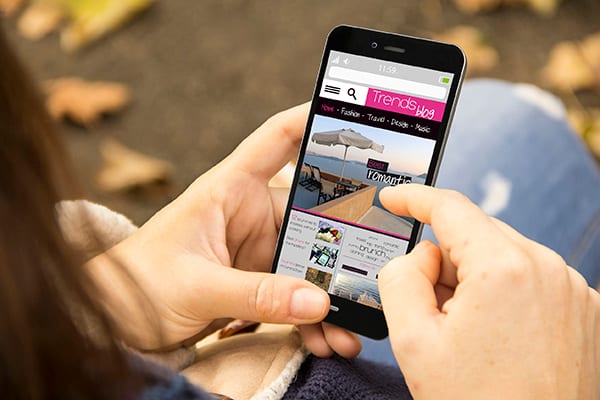
Simplifying Social Media: Studies have shown that people prefer business content during the week and fun content on the weekend.
You said you have a lot of listeners that are in Germany or something like that, in Europe.
My cohost is in Europe and we do have a lot of European listeners as well. One of the things that we do is we try to get our posts out early in the day on the US side of things so that the people are already online and then they engage with it. Once they’ve engaged with it, then the US people come online and it’s already got engagements for them. They engaged with it. This is one of the biggest things that people always want to talk to me about. They’re like, “What time should I post?” It’s like, “I wish I could tell you 2:00 every other Thursday when there’s a full moon.” I don’t know. That’s not going to work, unfortunately. I wish I could tell you a time, but I can tell you that looking into your analytics will tell you when to post. Even if you run a group, I don’t know if you knew this, Scott, but you have specific group analytics. I don’t know if you’ve been there. It’s good. In your group analytics, it’ll tell you what posts perform better on which day and when people are online. We can tell you that in Buffer Analyze as well, but you can also grab that information from your accounts.
Twitter has this, Facebook has this for pages and posts and Instagram has this as well. It’ll tell you what day most people are online or it will tell you your demographic and it’ll be like most of your people are in North America and then you know most people are in North America, probably East Coast. More people are on the East Coast than the other coast, depending on your business. Now try to think of when do you access social media. For me, probably a little bit in the morning, a little bit on my lunch break and then like a bunch after work. What does that tell you? It tells you there are three times during the day when you will have more people online. Ideally the time that you’re posting is when the most possible people are online. We talked about that algorithm. You want the most people possible to like your stuff immediately or comment on your stuff immediately and then it’ll show it to more people. The game is figuring out when is most of your audience online and then posting. It takes a little bit of finagling it’s not perfect. People go on vacations and long weekends change things up. ideally those times of morning, lunch breaks, after work. When is it that they might want to see this content? It might change depending on your business too. Definitely look into your analytics because I promise they will have a way better answer than on every other full moon, which is all I can tell you.
When Mercury’s in retrograde.
I don’t know. I haven’t looked at your account.
I found that interesting because 7:00 on the East Coast time when people are getting up in rocking and rolling. It’s something that I didn’t think about that we might need a bump. If I’m thinking 8:00 at night or 9:00 at night here, it should be 8:00 my time so that the 9:00 is on the East Coast time when they’re in bed. A lot of people checking their social media when they’re in sitting in bed before they go to sleep. Is there what you think is a no-go, a no-fly zone of the times that you probably shouldn’t be posting? I saw that you have a lot of stuff on the weekend. Is that more so because a lot of your podcast listeners are on Monday through Friday or how does that work?
We don’t prioritize LinkedIn because we’re following my own advice and we’re very focused on Twitter and Instagram, which is where our community is primarily. We still post episode updates to LinkedIn, but the place that we engage is Twitter and Instagram. Were you asking specifically about LinkedIn times?
No. Are there some things that you’ve come to know that won’t be posting Saturday and Sunday at noon or stuff like that?
Studies have shown that people prefer business content during the week and fun content on the weekend. If you were primarily business company and your weekend posts aren’t performing well, it’s probably because on the weekend people don’t want to be thinking about that. If you were talking about fun vacations and stuff like that during the week, some people might like that, but some people might be like, “No, I’m in work mode. I can’t focus on this right now.” That’s something they might spend more time on the weekend. Since you mentioned that, this is funny. This was one of the episodes that we did on The Science of Social Media when I was co-hosting with Brian. We did a best time to post. There are a lot of people on Instagram at 2:00 AM on the East Coast. East Coast time, 2:00 AM I didn’t know what it is.
It’s because there are a lot of young users. They’re not supposed to be on Instagram, but they are. This is what you’re talking about with how before bed, we all check social media. We wouldn’t tell anyone that we all check it. It’s not something that we would advertise like, “I spend a bunch of time laying in my bed scrolling through social media.” If you think of your own habits and the habits of the people, we probably are. The only one that I can think of is maybe not in the middle of the night unless you’re trying to reach teenagers that are online at 2:00 AM.
You’re doing the whole Tinder, swipe left. I got home from the bar.
Your audience is going to be very different. That other thing that I mentioned of like B2B content during the week and B2C on the weekends.
That’s good advice because we’ve seen that happen fun stuff on the weekends and let’s try to keep in business Monday through Friday for the most part. Especially if you’ve got a podcast and you schedule on a regular basis.
Figure out your audience. Are they morning people? Are they evening people? Some people will engage in the mornings and others are just scrolling through. They might not engage. It’s the same with email marketing. You send emails at different times to get different open rates.
One final question and we’ll get you on your day. I’ve seen that a Facebook post has about a five-hour life before it gets buried. On Twitter, a lot of things can get buried. You post the same thing multiple times, different times throughout the day in Twitter. Where do you see is the lifetime of a specific post can have on average?
Depending on the engagement, it’s probably pretty short. If it is something that you’re seeing like 100 people liked it now and 200 people like to tomorrow, it’s going to last a little longer because people are excited about it and you’re getting a little bit more engagement. For the most part, they’ll go away very quickly, especially if you didn’t get very much engagement. I know that Brian, who used to be our social media manager, used to do this. You post on our Facebook and if we didn’t immediately get a certain number of likes, he might delete it and then try posting it again a half-hour later when more people are online. That obviously takes a lot of time and you can figure that out in your analytics as well. I would say it’s a very short span. I would definitely caution against posting the same thing multiple times a day because if someone saw it first thing in the day, then Twitter might show it to them again. Depending on how the algorithm works, depending on where you’re posting, that same social network might show the same post to the same person because it’s like, “They saw it earlier and they engaged with it, so let’s show them your posts again because they’re engaging with it.” Definitely be cautious with that one.
If you’re sharing the same link, share different images. Tweak it up, but make it not the exact same thing.
Change it up, make it a little bit fresh, add some emojis, whatever it might be. Change and add some different content in between there. It’s a hard one. It’s difficult. It’s tough because it is so specific to each person. I always recommend digging into your analytics. You’d be surprised how little effort it takes. A lot of people are intimidated when you say the word analytics, but they try to make them very intuitive and that’s what we try to do. We use Analyze and I know Facebook and Instagram, they’re not out there to try and confuse you. They’re trying to show you the information and there’s a lot that you can leave from that. Maybe Google Analytics is a little different. I get lost in there sometimes but trust me that Facebook and Instagram and Twitter analytics are a little easier to understand.
I want to say thank you so much for carving an hour out of your busy day to join us. There are so many great nuggets and knowledge. You’re dropping some Buffer bombs as we like to say. We look forward to seeing you again and having you on something that down the road, something else for you, Hailley.
That sounds great. We’ll keep in touch.
Thanks, Hailley.
Important Links:
- Tracy Hazzard – Past episode
- Podetize.com
- The Science of Social Media
- MakeWorkWork
- Podcast Movement
- Repurpose.io
- Canva
- VSCO
- Animoto
- Wistia
- Unsplash
- Todoist
- Buffer.com/resources
- http://Buffer.com
About Hailley Griffis
 Having worked in-house doing public relations for tech companies my entire career, my strengths lie in building strong media relationships, acting as a company spokesperson, arranging interviews and speaking engagements, in addition to tracking my impact across the organization.
Having worked in-house doing public relations for tech companies my entire career, my strengths lie in building strong media relationships, acting as a company spokesperson, arranging interviews and speaking engagements, in addition to tracking my impact across the organization.
I have a love of podcasting and co-host my own side-project podcast, MakeWorkWork as well as previously co-hosted Buffer’s podcast The Science of Social Media for two and a half years.
I write about goal setting (a long-time passion of mine), public relations, and career progress. My writing has been shared on The Next Web, Time Magazine, Fast Company, Entrepreneur, the Huffington Post, and ThriveGlobal.

